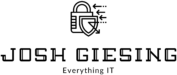As a long-time user of Google Photos, I have always appreciated the convenience and powerful features it offers. However, with the growing concerns about privacy and the increasing amount of data tech giants have on us, I’ve decided it’s time to take back control of my digital life. One crucial step was finding an alternative to Google Photos – and that’s where PhotoPrism comes in. In this blog post, I’ll share my experience switching from Google Photos to PhotoPrism, highlighting the pros and cons of this self-hosted photo management solution.
The Privacy Issue
Google Photos, previously known as Picasa, has long been a go-to service for photo management. It has a user-friendly interface and offers some fantastic features, such as facial recognition. However, this very feature raises concerns about privacy, with Google having access to vast amounts of data about each of its users. In an era where tech giants are becoming increasingly integrated into our digital lives, it’s important to consider the impact this has on our privacy.
Choosing PhotoPrism
In my quest to “de-Google” my life, I chose PhotoPrism as a suitable alternative to Google Photos. PhotoPrism is a self-hosted photo management application with AI capabilities that allow it to automatically sort and categorize your photos based on the people it detects in them. This gave me the powerful organization features I was used to but with the added benefit of having control over my data.
Self-hosted VS Hosted
I wanted to self-host photoprism, but because at my house, I do not have the ideal internet speed or the option to do port forwarding with my isp, I decided to use a hosted service. My goal here is to have more control of my data, so paying a little for hosting is not an issue I was concerned with. I decided on using the Pikapods hosted service because it was decently priced and included the premium version of photoprism.
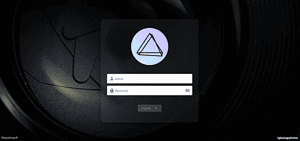
Moving Data To PhotoPrism
I used the Google Takeout service to move the data to the photo prism. If you are not familiar with Google, Takeout allows you to request the data that Google has. Once I received the photo data from Google, I configured FTP and uploaded the data to the Pikapods hosted server.
Pros of PhotoPrism
- Ownership and control over your data: With PhotoPrism, you are in complete control of your photos and the associated metadata. Your images and data are stored on your own server, not in the hands of a third-party tech giant like Google. This gives you greater privacy and control over how your data is used and accessed.
- Supporting a product outside of the Google ecosystem
Cons of PhotoPrism
- Cost: Running your own self-hosted PhotoPrism server can come with some costs, such as purchasing hardware or paying for hosting services. This may be an investment some users would prefer to make.
- AI not perfect: While PhotoPrism’s AI capabilities are impressive, they may not be as advanced as those Google Photos offers. This means you have to do manual sorting and organization of your photos, which could be time-consuming.
- No editing features: Unlike Google Photos, PhotoPrism offers no built-in editing tools. If you frequently edit your images, you’ll need to find an alternative solution to do so before uploading them to PhotoPrism.
- Cell phone apps could be better: PhotoPrism has a mobile app, but its functionality and user experience differs from the app offered by Google Photos. This could be a drawback for users who primarily manage their photos through mobile devices. The PhotoPrism partner app allows you to sync/backup your data to PhotoPrism, but I have seen some issues relating to having the app do the syncing automatically.
- Multi-user support: PhotoPrism currently does not offer seamless multi-user support. This means sharing your photos with others or collaborating on albums may be more challenging than Google Photos.
- MFA support: At the time of writing, PhotoPrism lacks multi-factor authentication (MFA) support. This may be a concern for users who prioritize securing their accounts with additional layers of protection.
Conclusion
While there are some drawbacks to using PhotoPrism, the benefits of owning and controlling your data outweigh the negatives for me. For those who share concerns about privacy and data control, I recommend giving PhotoPrism a try. The peace of mind and control over your digital life is worth the trade-offs.
In a world where our digital lives are becoming more and more intertwined with powerful tech companies, it’s essential to be proactive in protecting our privacy and taking control of our data. PhotoPrism is a step in the right direction, offering a powerful alternative to Google Photos without sacrificing privacy.
Making the switch to PhotoPrism may take some time and effort, mainly if you’re used to the convenience and features offered by Google Photos. However, investing in your privacy and data control is a decision that can have lasting benefits. With an increasing number of privacy-focused alternatives available for various services, it’s becoming easier to “de-Google” your life and regain control over your digital footprint.
If you’re considering making the switch to PhotoPrism or another self-hosted photo management solution, it’s essential to weigh the pros and cons carefully. Consider your needs and priorities, and decide whether the benefits of increased privacy and data control outweigh the potential drawbacks.
My experience with PhotoPrism has been positive overall. While there are some limitations compared to Google Photos, the ability to own and control my data is a significant advantage. For users concerned about privacy and data control, I recommend exploring PhotoPrism or other privacy-focused alternatives to mainstream services. Making conscious decisions about the digital services we use and the data we share with tech giants is essential to a more secure and private digital life.